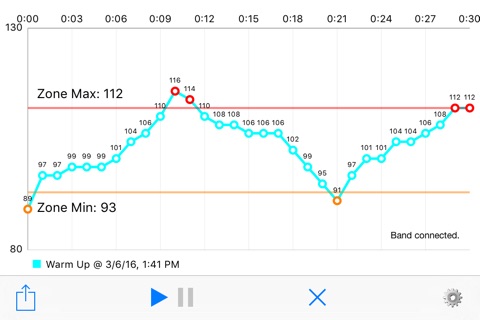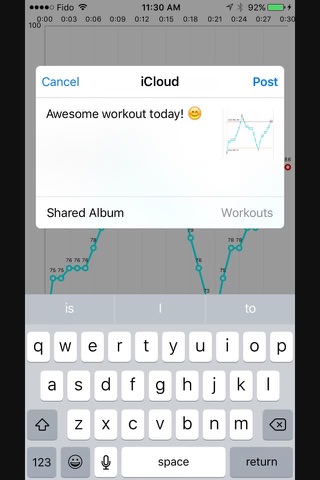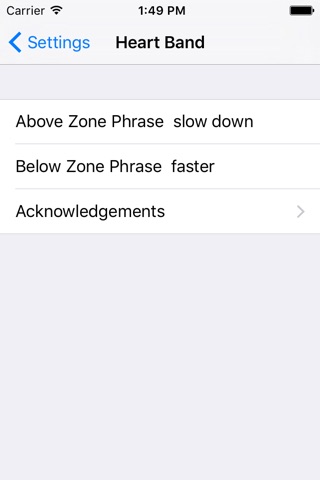Heart Band - target zone monitor for exercise & training w/ finder tool
IMPORTANT: This app requires a connected Microsoft Band. Always consult a qualified medical professional before beginning any exercise program.
IMPROVE the effectiveness of your exercise by making sure that you do not go above or below the target heart rate (HR) zone. Numerous research have confirmed that training in the zone yields more effective and safer workouts. From National Academy of Sports Medicine:
“ZONE TRAINING HAS NUMEROUS BENEFITS such as improving aerobic base, anaerobic threshold, and VO2 max. Aerobic base is the heart rate at which the body is most effective at using fat for energy. Anaerobic threshold is the heart rate at which the body stops using fat completely and has to rely entirely on sugar for energy. VO2 max is the maximum amount of oxygen the body can take in and deliver to the working muscles. Improvement of all these body processes will drastically increase your overall fitness. In addition to the above mentioned benefits, by continually training in and out of each of the different heart rate zones the body is constantly challenged and pushed in a variety of ways, leading to improved fitness, decreased potential of overtraining, and decreased boredom.”
INSTRUCTIONS: Assuming you have a Microsoft Band paired with your iPhone or iPad:
1. Open the Heart Band app. It will automatically try to connect with the Microsoft Band and start tracking your heart rate.
2. Optional: Start the Workout or Run tile in Microsoft Band so your workout is also registered as an activity in the “Microsoft Health” app.
3. The app will give an alert when you go above the upper zone limit signalling you to slow down or relax a bit. Theres also a distinct alert when you go below the lower zone limit signalling you to pump it up or intensify your effort.
Note: When the heart rate is not yet locked the data points are pale in color and no alerts are given.
4. You can pause or stop/clear the tracking. If you press stop again the app will completely disconnect from the Microsoft Band.
FEATURES:
◆ Set the Max HR instead of Age for better precision.
◆ 3 Alerts: Band Vibrate, With Phone Buzz, With Phone Voice. Phrases are configureable in the standard Settings app.
◆ 6 Zones: Warm Up, Moderate, Fitness, Training, High Intensity, and Cool Down. These zones correspond respectively to 50 to 60%, 60 to 70%, 70 to 80%, 80 to 90%, 90 to 100%, and back to 50 to 60% of Max HR.
◆ Special zone "Max HR Guard". The Max HR is considered as the absolute upper limit and alerts are made when the heart rate is above or equal to it. This is useful for monitoring and forestalling elevated heart rates such as during meditation or other special concerns. You must set Max HR to your desired upper limit heart rate.
◆ Share chart image.
◆ BONUS: Utility to locate misplaced Microsoft Band. Click the Magnifying Glass button and the Microsoft Band will continuously vibrate as well as turn on the green LEDs to help you alert of its location. Note that this will only work if the Microsoft Band is charged and within connection range.
If you dont know your actual Max HR use the formula below for the approximation:
Max HR = 207 − (0.7 × age)
Make your exercise more effective and safer.
STAY IN THE ZONE!